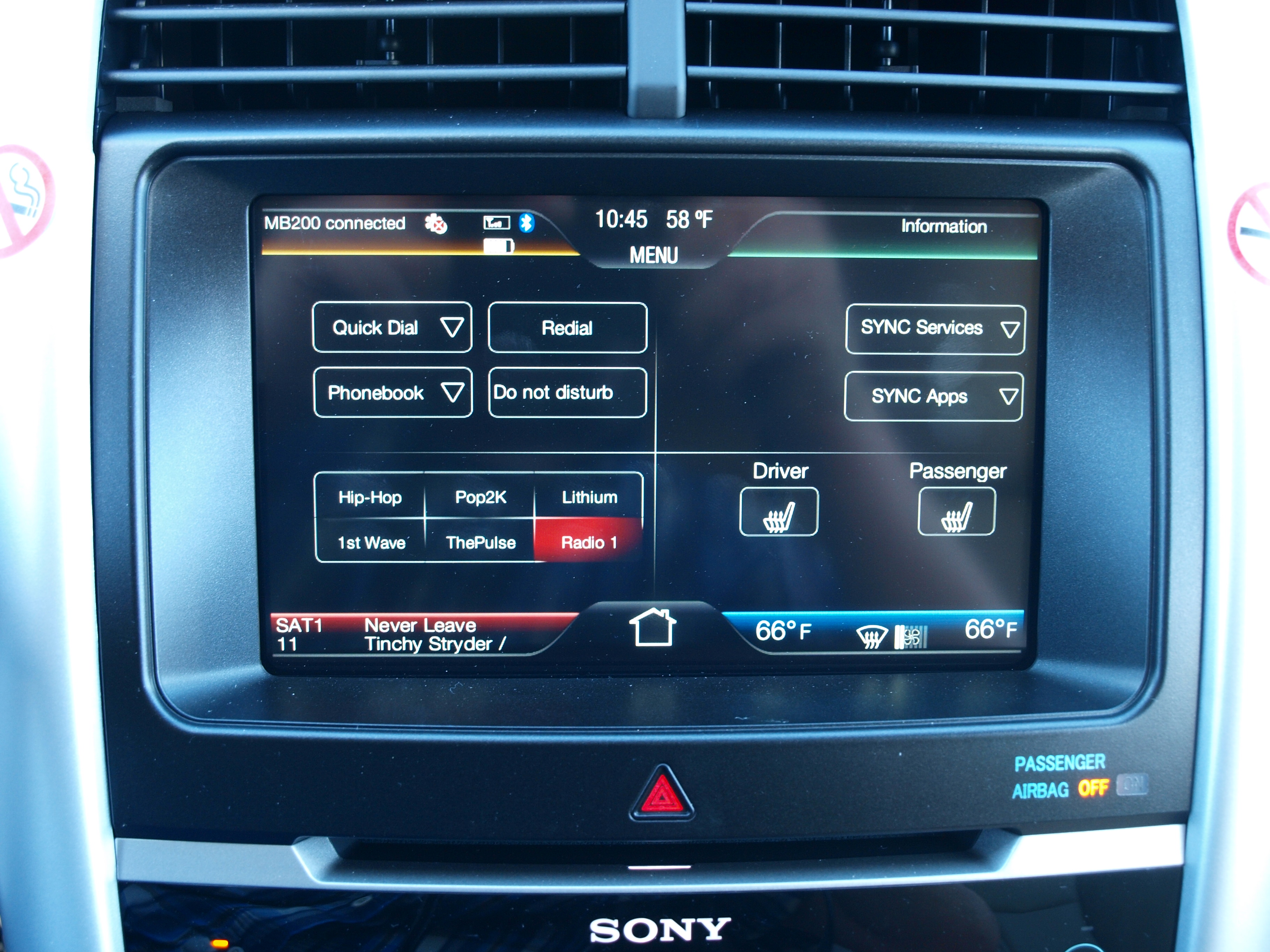 |
| Old: Notice how the buttons aren't centered in their squares? |
The system was intended to help organize the increasing number of dashboard buttons. It seemed like a great idea. However, my story wasn't an isolated case. Its malfunctions were incredibly common.
 |
| New: This looks so much better |
 |
| Here's the kit customers will get in the mail. |

No comments:
Post a Comment